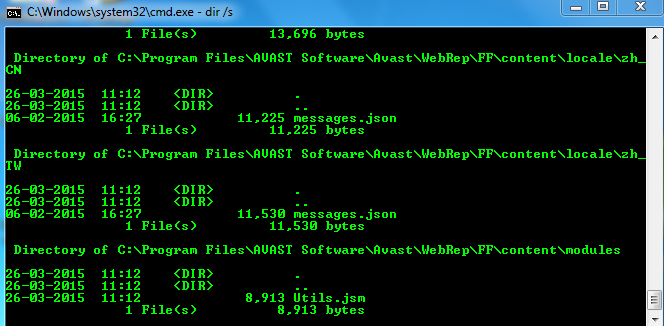How To Display Matrix Effect In Command Prompt in few EASY Commands
Display Random Alphabets (looks geeky cool :) must try once
(Step1) Open Command Prompt (if you want to know basics read my previous article Basics Command Prompt).
(Step2) type " cd\ " without quotes this will take command prompt to the c:\ drive.
(Step3) type " color a " this will turn the text into green (to give it nerdy matrix look :).
(Step4) type " dir /s " this command actually displays ALL directories and Sub directories in the current selected folder since because of (Step2) we are on C:\ drive the " dir /s " will display all the files in c:\ drive.
Note# To Halt the command you can press Pause break
To completely abort the command you need to press "Ctrl+C"
(this will terminate the command).